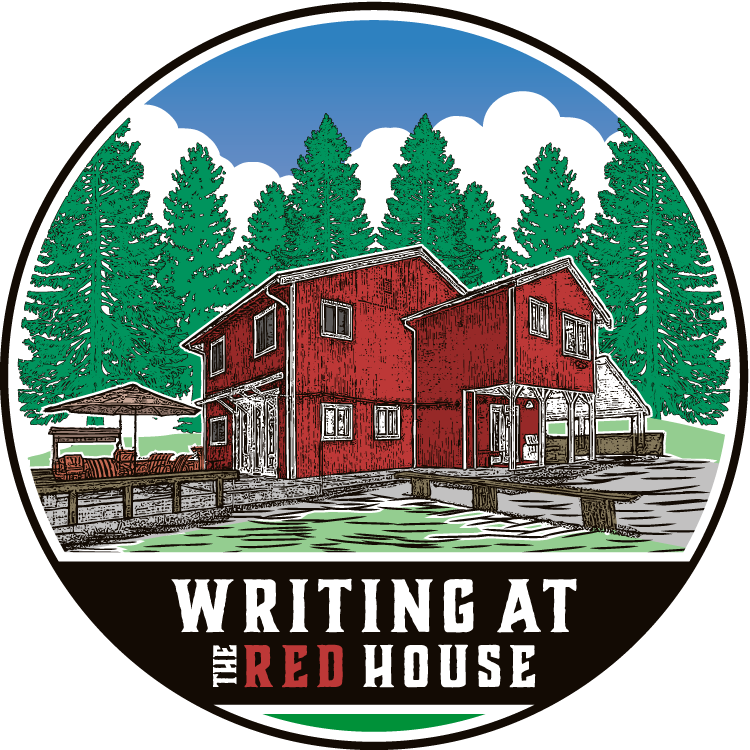A savvy communicator can connect with an audience on any platform. Whether you’re speaking on a stage or writing a blog article, you know how to deliver a message that feels like it was created specifically for the person receiving it. You make it look easy.
Yet when it comes to social media, many communicators are intimidated. What seems easy to accomplish on the stage suddenly feels difficult – and even daunting – in the Wild West of social media, where the rules that apply to some don’t see to apply to all. You worry whether you’re saying the right thing on the right channel. It feels like you’re at war with an invisible enemy, and you never quite understand whether you’re winning or losing.
Live video is the secret weapon that can help you win the war. When you create live video, you connect with your audience on a level that’s just as deep as if you were right there with them in person. Done well, live video is almost magical in how it develops and strengthens relationships online.
Here are some quick facts every communicator should know:
- Live videos get 10 times more comments from viewers than other types of posts.
- Every social media channel that offers live video prioritizes it over other types of content.
- Audiences watch live video three times longer than pre-recorded video content.
You can broadcast live videos on Facebook, Instagram, Twitter and YouTube. And though there are slight differences among each channel, a savvy communicator follows these three universal steps when using live video to effectively connect with their audience:
- Present a distraction-free viewing experience
- Create content that connects
- Suit up and show up – again and again
Let’s unpack these three steps so you can experience consistent results and meaningful connection now and into the future.
Step 1: Present a distraction-free viewing experience
The beauty of live video is that it releases you from the burden of presenting a perfectly produced video experience. Live video viewers are forgiving and gracious, but a distraction-free viewing experience is required if you want to use this medium to develop close connection relationships online.
Make sure your internet connection is strong. Technological difficulties are the primary cause of live video distractions. Weak or unstable internet connections can inhibit the quality of both the audio and visual stream. For the clearest broadcast, make sure you have a hardwire internet connection and your device is plugged into a power source. This gives you the most consistent streaming speed and prevents battery drain from affecting the quality of your feed. If you need to go live using a wireless connection, make sure you’re in a location with the strongest possible signal. It also helps to close any unnecessary applications or programs on your device so all processing power can be concentrated on the quality of your broadcast.
Invest in a quality microphone. The type of microphone you need will depend on how and when you’ll be broadcasting your live videos. A desktop Yeti mic is great if you have dedicated space in a home office. If you find you’re on the go a lot, earbud/mic combos might be more effective for you. The goal is crisp, clear audio so that your audience doesn’t have to work too hard to hear what you have to say. The less they work to understand you, the more energy they have to connect with your message.
Pay attention to your surroundings. When you’re recording live video, your viewer is watching you and what they see in your environment. Pay attention to the visual you’re presenting. Children and pets are sweet distractions that may or may not put distance between you and your viewer. Know your market well and be mindful of what serves them best. If you don’t feel like you have an ideal location for live broadcasts, don’t worry. Purchasing a collapsible photo back drop (the kind photographers use in studio portrait sessions) allows you to go live anywhere at any time. You don’t have to clean your house or rearrange photos on the wall. Just set up your back drop, position your device camera and smile big to greet your viewers. Make sure you consider external sounds as well. Can the kids be heard playing in the other room? Is your neighbor mowing his lawn? Do what you can to limit the intrusion of external noises during your broadcast.
Step 2: Create Content That Connects
Live video is great way to engage your audience, but certain types of content build the know/like/trust factor better and faster than others. The best type of content to present live on social media is authority content, which is content that adds value to the life and experience of your viewer. Authority content strives to teach, inspire action, change thinking or change behavior. Examples of this type of content may include tutorials, product reviews, educational lessons, or an insider’s look into why you do what you do.
Every video should have an explicit goal. If you want viewers to join your email list, visit your website, buy a product, or share with friends, you need to make that clear in the post description and in what you say during your video. If you want engagement, you need to ask for it. Ask your audience to answer simple questions that keep them watching and participating throughout the broadcast.
Keep your outline clean and consistent. Everyone has experienced the pain of watching a live video where the speaker stops often to greet viewers or respond to questions. They lose their train of thought, have to back up and find their place or, sometimes, the viewer has a hard time keeping up with the back and forth. This is especially difficult for replay viewers. You can help by organizing a clean video outline that serves both live and replay viewers with this format:
- Welcome – Take 3 to 5 minutes at the beginning of your video to welcome your replay viewers. They’ll be the only people to see the very beginning. Ask viewers to introduce themselves as they sign on. Tell them you’ll get started once you’ve introduced a few people. Now is a great time to ask them to share the video with their friends or people who might benefit from the content.
- Introduce your topic – Tell everyone what you’re going to talk about and let them know how long you’ll be talking. Encourage everyone to ask questions as you go along but let them know you’ll address them at the end.
- Cover your topic in 2-3 key points — Ask questions as you go, but don’t address responses yet.
- Conclusion – Summarize your video in 2-3 sentences for the benefit of those who came on late.
- Q&A time – Tell viewers it’s time for questions. Take this opportunity while they are writing their questions to go back through the comments that came in during the main portion of your broadcast. Once you’ve caught up on comments, you can start answering questions.
- Close – Once questions are answered, it’s your time to remind everyone who you are, what you do and to thank them for watching and participating.
Organizing your live video this way allows you to trim the ends so you can use the body as a short, pre-recorded video for a blog post or part of a series. Even better, it provides an enjoyable experience for all viewers, whether they caught you live or on replay.
Step 3: Suit Up and Show Up – Again and Again
Live video works to increase engagement with your followers when you work at it. Nobody feels comfortable right off the bat, but practice makes perfect. The more you do it, the more comfortable you get and the better able you are to read your audience and deliver what they need.
Be consistent. It’s tempting to wait for the perfect time to go live but the savvy communicator knows that consistent wins every time. If you’re going to consider live video a critical component of your social media content strategy, and if your goal is to use live video to connect on a deeper level with your audience, you need to show up often and on a schedule. Some communicators go live for just a few minutes every day. Others plan longer videos weekly. Even twice a month works well. Less than that, though, and people with smaller following might have trouble getting traction among viewers.
Do what works. Think about your brand and show up in a way that suits the people you want to attract. Do you need to be perfectly coiffed? Would you connect better with your hair in a towel? Do you need to wear a suit or would a sweater and jeans be a better look for your audience? You know your people best – show up to serve them and they will feel your genuine desire for connection with them.
Your Turn
The next best step for you as a savvy communicator is to add live video to your content arsenal if you haven’t already. If you have, pick one of the tips above to increase the value of what you’re offering your viewers. Need a little more convincing to go live? Check out the free training video provided in the private Communicator Academy Facebook Group, which motivated several of our members to step out of their comfort zones and experiment with doing live videos of their own.
Tonya Kubo helps communicators build close, connected relationships online by leveraging the power of social media. She manages online communities, book teams, and provides coaching/consulting services. She is the founder of the Clutter Free Academy Facebook Group and a frequent guest on the Clutter Free Academy podcast. Communicator Academy readers who subscribe to Tonya’s updates receive a on top-performing live vide topics to improve their audience engagement immediately. Find out more at http://www.tonyakubo.com.